



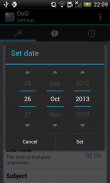



Email AutoReply OoO Lite

Описание на Email AutoReply OoO Lite
Setup auto reply emails for individual email accounts, senders, subjects and other email properties. The app operates in two different modes:
Mode 1. Out of office: Auto reply between certain dates with the number of auto replies and the interval between configurable. Update your out of office email ANYTIME from ANYWHERE for ALL your email accounts from a single app!
Mode 2. General Purpose: Generate auto replies without the need to set away dates.
OoO does it's work
on your device, working in the background. Your email is safe and your data never leaves your device. None of your information is ever sent elsewhere. Period.
•
Ability to set a global out of office message for all accounts
•
Ability to override the default out of office message with specific messages for individual accounts, senders, subjects and more.
•
Also has a general purpose email auto reply mode
•
Ability to only auto reply between 9pm and 6am for example
•
Supplies optional basic notification support for new emails
•
Shows a record of all auto replies made by the app
Supports IMAP, IMAP-Idle, POP3, and Exchange view EWS and IMAP
Tutorial
https://www.youtube.com/watch?v=o00PBaS0JjM
https://play.google.com/store/apps/details?id=cn.menue.smsautoreply
https://play.google.com/store/apps/details?id=com.tmnlab.autoresponder
https://play.google.com/store/apps/details?id=com.client.SMSAnsweringMachine
Please contact support@maxlabmobile.com for feature requests and issues. Thanks!
























